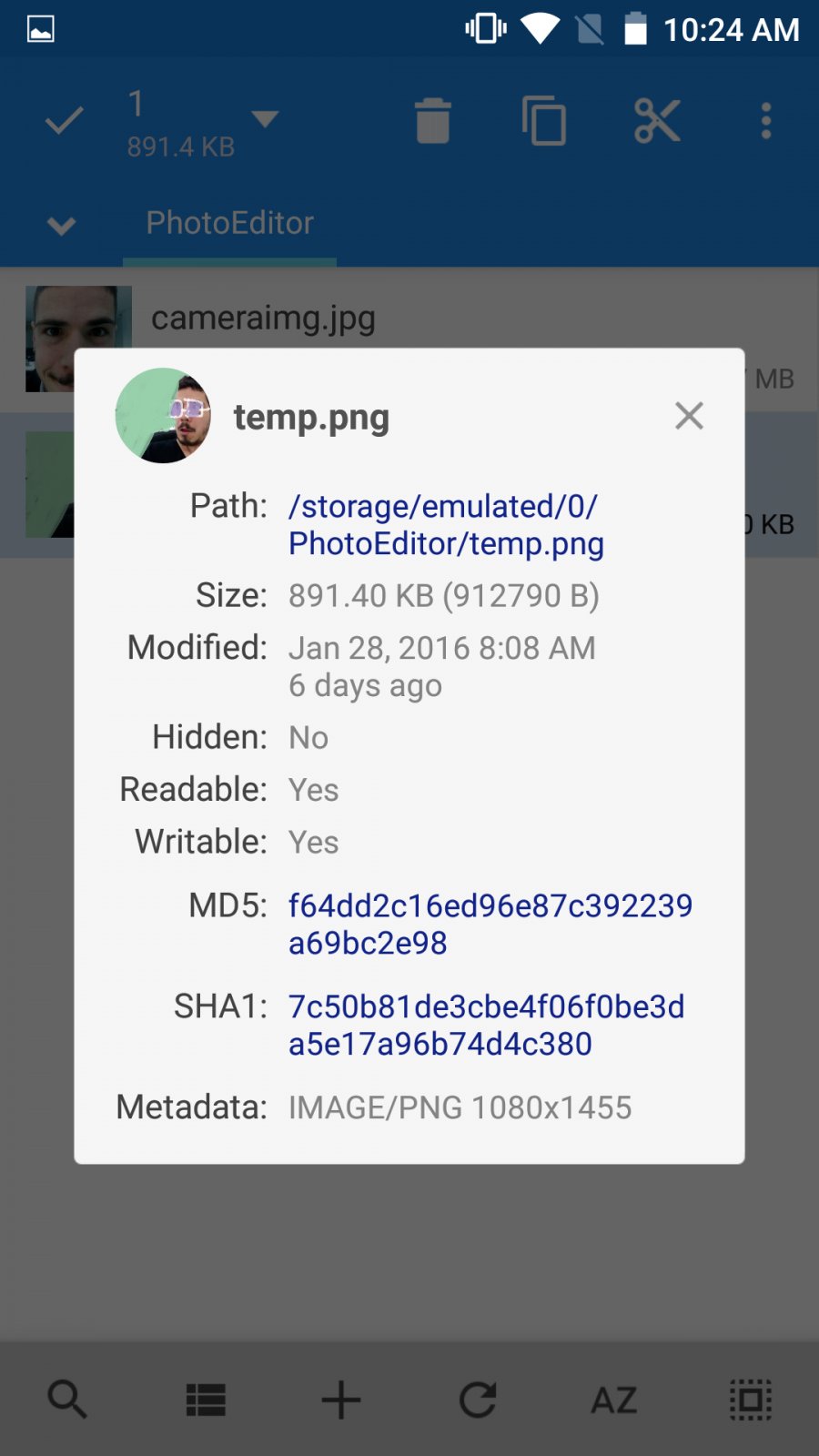MiXplorer
- Category File Management
- Program license Free
- Version 6.58.5-API29
- Size 3 MB
- Works under: Android
- Package name com.mixplorer
- Program by HootanParsa
Introduction
MiXplorer is a robust file management application designed for Android devices, offering a seamless and comfortable experience while dealing with files and folders.
Interface and Customization
The app boasts a sleek, user-friendly interface that is completely customizable. The design allows for easy navigation and efficient use of the features. With MiXplorer, your file management can be as simple or as complex as you need it to be.
Basic and Advanced Features
MiXplorer's functionality goes beyond the standard operations such as copying, moving, cutting, and pasting files or folders. It enables users to alter the layout of individual folders and utilize a sophisticated search tool for seamless file and folder retrieval.
For more advanced users, MiXplorer offers a plethora of features. It supports creation and extraction of compressed files in a wide array of formats including 7z, ZIP, TAR, GZIP, RAR, CAB, ISO, ARJ, and more. This ensures compatibility with virtually all types of compressed files you may encounter.
Cloud Storage Integration and Server Features
MiXplorer can be integrated with numerous cloud storage services including but not limited to Mega, Dropbox, Box, Yandex, HiDrive, Baidu, Mediafire, Kuaipan, 4Sync, and Google Drive. This makes it an excellent tool for managing all your digital files across multiple platforms.
Moreover, the app includes an inbuilt FTP/HTTP server, allowing for advanced file transfers and operations directly from the app's interface.
Multimedia Content Preview
One of the standout features of MiXplorer is the multimedia content previewer. Users can listen to audio files or view images stored on their device directly from the application. Even animated GIFs can be previewed, adding a level of convenience to media file management.
In essence, MiXplorer is an exceptional file manager with a myriad of features available for both regular and rooted Android devices. The app is not only feature-rich but also highly flexible, catering to basic file management needs while also providing advanced options for power users.
Pros
- User-friendly and customizable interface
- Wide array of basic and advanced file management features
- Integration with numerous cloud storage services
- Built-in FTP/HTTP server
- Multimedia content previewer
Cons
- Some features may be complicated for novice users
- Full functionality requires a rooted device